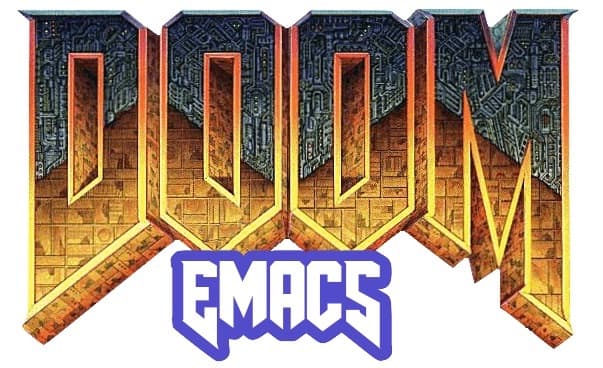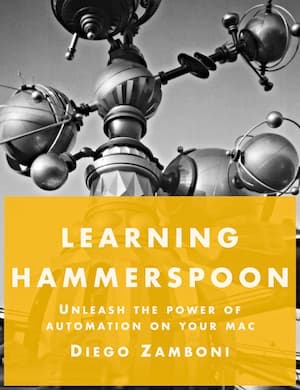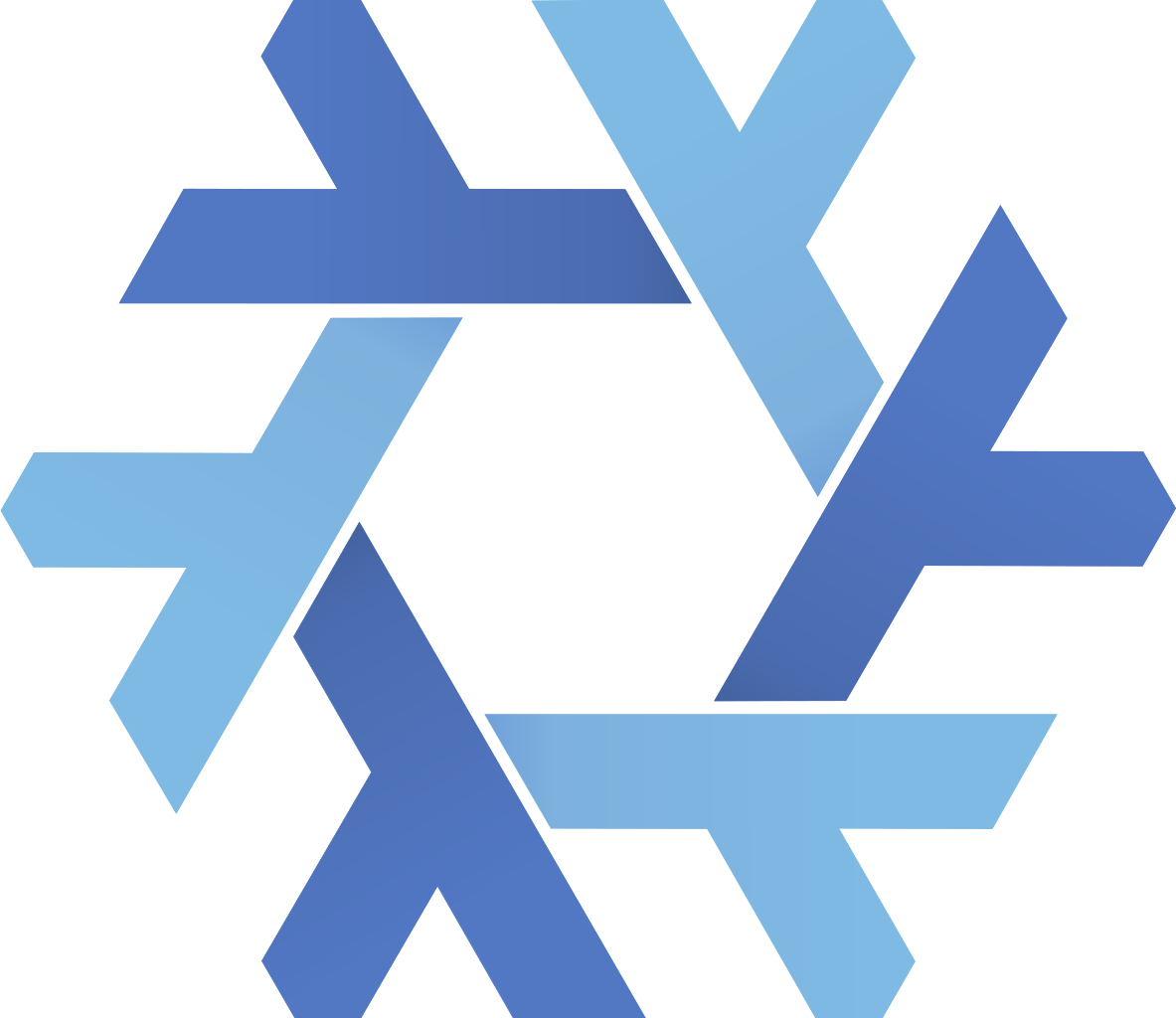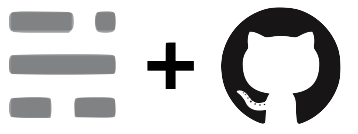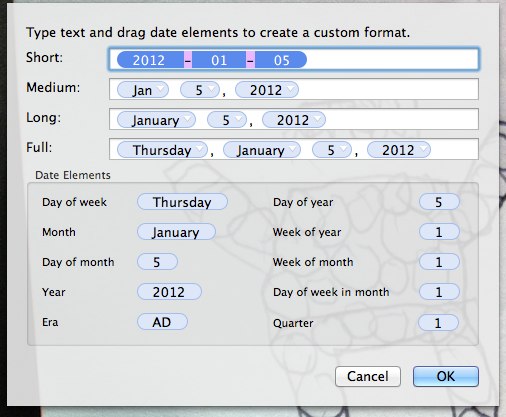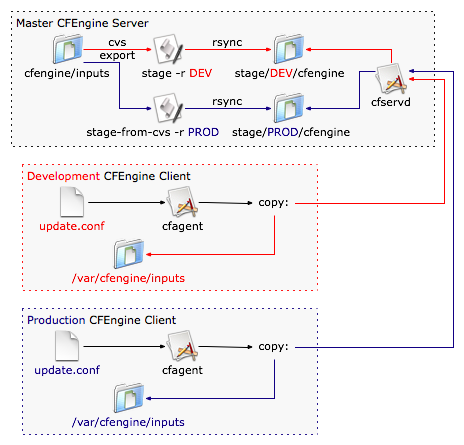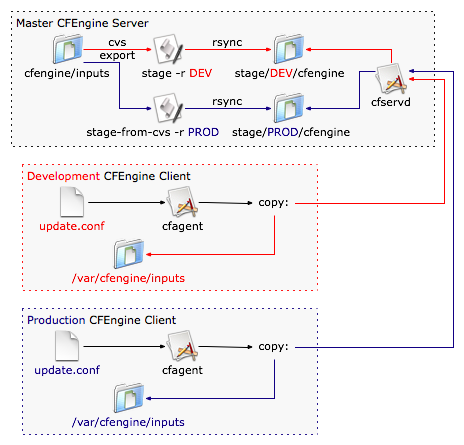Below you will find pages that have the tag “howto”
Fast translation with Google Translator
via https://medium.com/@mrdoro/fast-translation-with-google-translator-and-mac-osx-817e32233b7a
Spotlight: use-package, a declarative configuration tool - Mastering Emacs
via https://www.masteringemacs.org/article/spotlight-use-package-a-declarative-configuration-tool
Moving files between git repositories, preserving history
I needed to copy a directory between two git repositories while preserving its history. I found some good instructions at http://gbayer.com/development/moving-files-from-one-git-repository-to-another-preserving-history/, which got me started, but I figured out a way to avoid having to move all the files into their directory again (lines 5-6 in Greg’s instructions) by reversing the filter to remove everything I don’t want instead of only including the directory I want. Here are the steps (the idea is the same as in Greg’s post, so please read that to get the explanation, I’m only listing the commands here for reference):
Find all single-note tags in Evernote
How to solve truncated docker output in Mac OS X using boot2docker
If you are using docker on Mac OS X using boot2docker (http://docs.docker.io/installation/mac/), you may see truncated output from docker run, and also may have noticed that docker attach does not work properly, producing only some output and then exiting. This bug is documented here: https://github.com/boot2docker/boot2docker/issues/150, where I also found the following workaround. Documenting it here in case anyone finds it useful:
Instead of using the default value of DOCKER_HOST provided by boot2docker up, establish the docker connection through an ssh tunnel:
Installing cfengine on Mac OS X
Cfengine (tested 3.2.0) installs easily on OS X (tested 10.7), given that it's Unix. One problem I encountered was that it does not compile with the bundled version of Berkeley DB (it recognizes it during configure, but produces compilation errors). The solution is to use some other DB engine. I chose Tokyo Cabinet. Using homebrew, the process is simple
brew install tokyo-cabinet
After this, configure --with-tokyocabinet, and then compile and install as usual.
Automatically creating tasks from email in Outlook
Please note: I am no longer using Windows nor Outlook, so unfortunately I cannot offer any help with problems you encounter using these scripts and techniques.
Over the last few days I have been redoing my GTD-under-Outlook setup, based on the instructions available in the "GTD and Outlook" guide from DavidCo (I will write more about my setup later). One of the tricks the guide suggest is creating a mail rule on outgoing mail, which scans the message body for a special tag (/wf or *wf* are suggested) and automatically adds the message to the @WAITING FOR email folder.
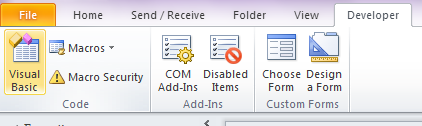
Making cygwin, Windows and emacs understand the same symlinks
Today I ran into the problem that symlinks created under cygwin using "ln -s" are not understood by Windows, and of course Windows shortcuts are seen by cygwin as regular files. Happily, this is a (semi-)solved problem. For reference, this is what needs to be done:
- Add "winsymlinks" to your CYGWIN environment variable. For example, in my .bashrc I have the following: export CYGWIN="nodosfilewarning winsymlinks"
This makes cygwin create symlinks differently, in a form that is understood both by it and by Windows.
This is the main step, and the only one if you just need access from the shell and from the Windows explorer. However, emacs still sees those symlinks as regular .lnk files. To fix this, follow the next step.
Installing cfengine on Windows 7 under cygwin
Update (2011/09/05): Updated the instructions for cfengine 3.2.0, cygwin 1.7.9, and tested them on a clean cygwin install.
Installing the cfengine community edition under Windows (the commercial version includes native Windows support) is fairly easy under cygwin, you just need to have the appropriate dependencies installed. Here’s how I did it.
Versions
Additional cygwin packages needed
To install these, run cygwin’s setup.exe, search for each packages in turn, and install them. Make sure you agree to install any additional packages that are listed as dependencies (setup.exe will ask you about it).