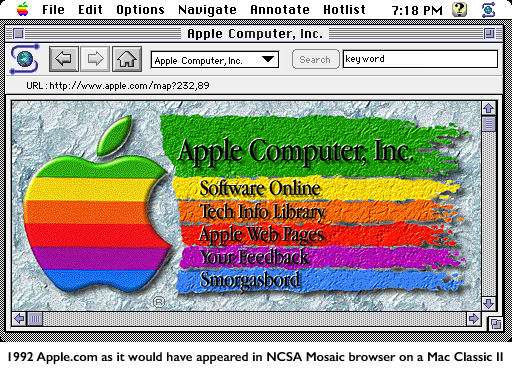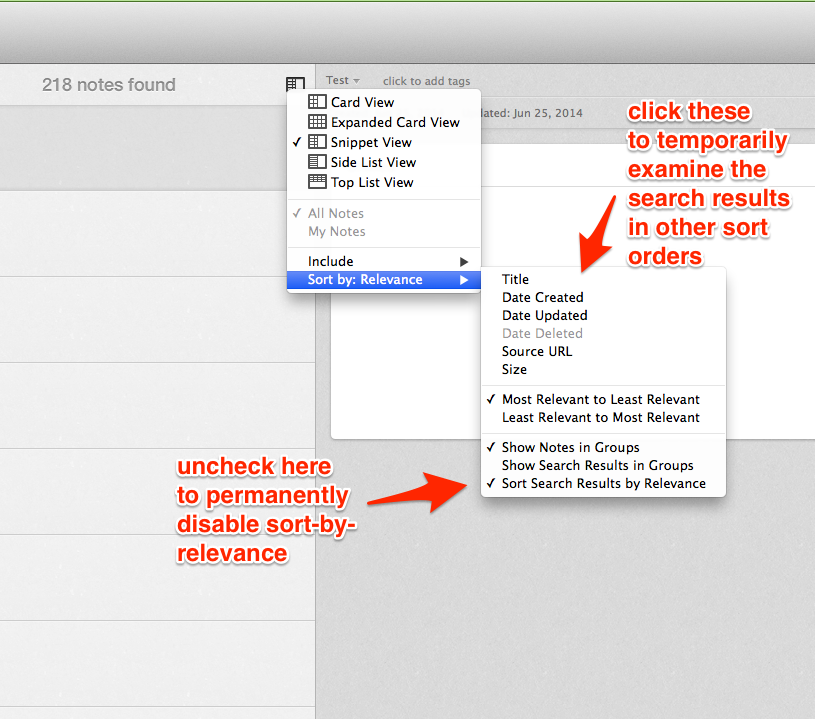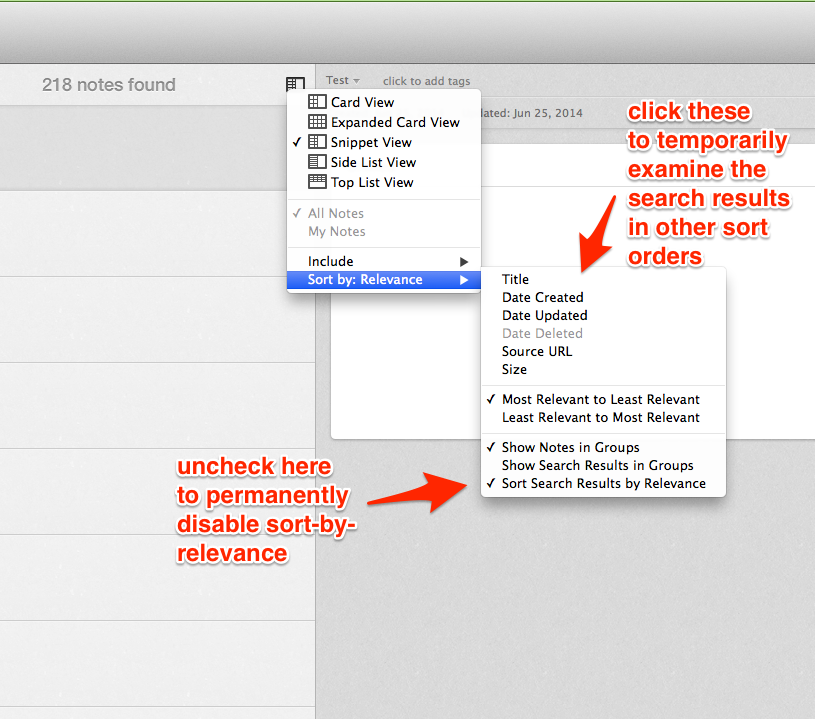All posts
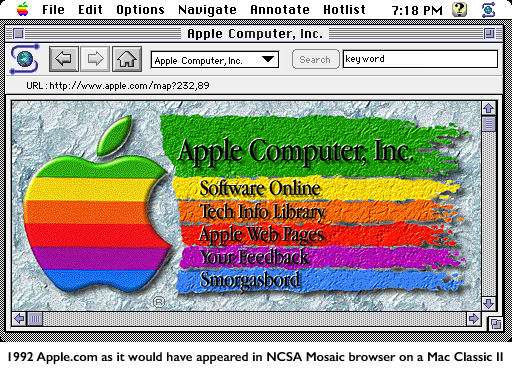
The First Apple Homepage
via http://kfury.com/the-first-apple-homepage
Three levels of GIT config
via http://www.codinginahurry.com/2011/02/05/three-levels-of-git-config/
git config; project, global and system.-
-
- project: Project configs are only available for the current project and stored in
.git/configin the project's directory. - global: Global configs are available for all projects for the current user and stored in
~/.gitconfig. - system: System configs are available for all the users/projects and stored in
/etc/gitconfig.
- project: Project configs are only available for the current project and stored in
-
git config user.name "John Doe"
git config --global user.name "John Doe"
git config --system user.name "John Doe"
Watching for changes (Polling notifications) in Evernote
via https://dev.evernote.com/doc/articles/polling_notification.php
Polling
If your app wants to know about changes in a user's Evernote account, you'll probably consider calling the NoteStore.findNotesMetadata function periodically to search for new notes. findNotes is incredibly powerful, but it's also expensive for our servers - we need to load the user's Lucene index, perform the search across all of their notes, hit the database to pull out the results, and send those results over the network to your app. If you're building a web application, you should use webhooks instead of polling. If you have to poll, you should follow the guidelines below.
How to create a new KVM VM using command line tools
Find all single-note tags in Evernote
You’re probably using the wrong dictionary
Mac keyboard shortcuts by Matt Gemmell
How to solve truncated docker output in Mac OS X using boot2docker
If you are using docker on Mac OS X using boot2docker (http://docs.docker.io/installation/mac/), you may see truncated output from docker run, and also may have noticed that docker attach does not work properly, producing only some output and then exiting. This bug is documented here: https://github.com/boot2docker/boot2docker/issues/150, where I also found the following workaround. Documenting it here in case anyone finds it useful:
Instead of using the default value of DOCKER_HOST provided by boot2docker up, establish the docker connection through an ssh tunnel:
Working from home - Matt Gemmell
I’ve been working from home full-time for more than seven years, and running my own business for the same amount of time. Many of us at least have the opportunity to occasionally work from home, and I daresay that many people would like the chance to do so permanently.It’s not just as straightforward as pulling out a laptop in the living room, though. Working from home has a number of difficulties and challenges. In many ways, it’s a battle for mastery of yourself. I’d like to talk about a few of the issues I’ve faced, and how I handle them.